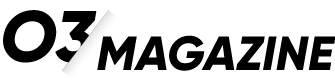Microsoft is making its boldest move yet in the war against passwords, and time is running out for users to adapt. The tech giant has officially declared that all new Microsoft accounts will be “passwordless by default,” marking a seismic shift that affects over a billion users worldwide. This isn’t just another security update—it’s the beginning of the end for passwords as we know them.
The urgency is real. Microsoft plans to completely phase out password usage by August 2025, with critical changes already underway. Starting this month, users can no longer add passwords in the Microsoft Authenticator app, and by August 1st, access to stored passwords will be removed entirely. If you haven’t set up a passkey yet, you’re running out of time to make the transition on your own terms.
The Password Crisis That Forced Microsoft’s Hand
The numbers tell a stark story. Microsoft now blocks thousands of password attacks per second—more than double the rate from recent years. These aren’t just random attempts; they’re sophisticated, AI-powered attacks that exploit the fundamental weakness of password-based security. As Microsoft puts it bluntly: “The password era is ending”.
The company’s research reveals just how broken the current system has become. Users signing in with traditional passwords succeed only about one-third of the time, compared to an impressive near-perfect success rate for those using passkeys. Even more telling, passkey sign-ins are significantly faster than typing passwords and completing multi-factor authentication.
“Bad actors know that the password age is ending, and that the number of easily compromised accounts is shrinking,” Microsoft warns. This has led to an unprecedented escalation in password-based attacks, making the transition to passkeys not just convenient, but essential for security.
What Exactly Are Passkeys?
Think of a passkey as a digital key that lives on your device rather than in your memory. Instead of typing a complex password, you simply use your fingerprint, face scan, or device PIN to authenticate—the same way you unlock your phone.
The technology works through public key cryptography, creating two connected keys: one stored securely on your device and another on the website’s servers. When you sign in, these keys communicate to verify your identity without ever sharing the actual secret that could be stolen.
This approach eliminates the most common attack vectors. Passkeys cannot be phished because they only work on their registered websites. They can’t be guessed, stolen in data breaches, or intercepted like traditional passwords. Since the secret never leaves your device, hackers have nothing valuable to steal even if they breach a company’s servers.
Microsoft’s Aggressive Timeline
Microsoft isn’t gradually encouraging passkey adoption—it’s forcing the issue with a clear timeline:
June 2025: No new passwords can be added to Microsoft Authenticator
July 2025: Password autofill functionality disabled
August 1, 2025: Complete removal of password access, requiring passkey transition
New Microsoft accounts created today are already “passwordless by default,” offering users multiple secure sign-in options without ever requiring a password. The company has redesigned its entire sign-in experience to prioritize passkeys and automatically suggest the most secure available method for each account.
For existing users, Microsoft is implementing a “passwordless-preferred” system that gradually phases out password options. If you have both a password and other authentication methods, the system will prompt you to use the more secure option first.
How to Set Up Your Passkey Now
Don’t wait until Microsoft forces the change. Here’s how to set up your passkey today:
For Mobile Devices (iPhone/Android):
- Visit the Microsoft passkeys page and sign in
- Select “Face, fingerprint, PIN, or security key”
- Tap “Continue” on the “Create a passkey” page
- Use your device’s biometric authentication or PIN
- Give your passkey a descriptive name and tap “Next”
For PC Users:
- Go to the same Microsoft passkeys page
- Choose where to save your passkey (phone, tablet, or security key)
- For mobile devices, scan the QR code that appears
- Complete the setup on your chosen device
The process takes just a few minutes, but the security benefits last forever.
The Broader Industry Shift
Microsoft isn’t alone in this transition. The company is a board member of the FIDO Alliance, which has been promoting passkeys as the universal standard for passwordless authentication. Google, Apple, and Amazon have all implemented similar systems, with hundreds of websites now supporting passkey sign-ins.
The momentum is undeniable. Microsoft reports registering hundreds of thousands of passkeys every day as users discover the superior experience. Major companies are recognizing that the convenience and security benefits make passkeys inevitable.
What This Means for You
The transition to passkeys represents more than just a new way to sign in—it’s a fundamental shift toward device-based security. Your account’s safety becomes tied to the physical security of your devices rather than your ability to remember complex passwords.
This change eliminates many current frustrations: no more forgotten passwords, no more complex character requirements, and no more vulnerability to phishing attacks. However, it also means that losing access to your devices becomes more critical than ever.
Microsoft addresses this concern through cross-device synchronization. Once you set up a passkey, it can work across all your devices where you’re signed into your Microsoft account, reducing the risk of being locked out.
The Clock Is Ticking
Microsoft’s message is clear: the password era is ending whether users are ready or not. With less than two months until the August deadline, the choice is simple—set up your passkey now while you can control the process, or be forced to scramble when Microsoft pulls the plug on password support.
The company has made this transition as smooth as possible, with clear instructions and multiple setup options. But once August arrives, there won’t be any going back. The future of digital security is passwordless, and that future starts now.
Don’t wait for Microsoft to force your hand. Take a few minutes today to set up your passkey and join the millions of users who have already discovered that signing in without passwords isn’t just more secure—it’s actually easier.