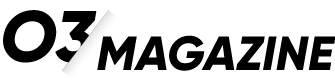Google’s Android 16 is rolling out earlier than expected, bringing a wave of revolutionary features that promise to transform your smartphone experience. Unlike typical incremental updates, this release introduces capabilities that fundamentally change how you interact with your device, making it more intuitive, efficient, and secure than ever before.
The new operating system arrives with six standout features that address real-world problems millions of users face daily. From enhanced privacy controls to breakthrough AI integration, Android 16 represents Google’s most ambitious mobile platform update in years.
1. Intelligent App Prediction That Actually Works
Android 16 introduces Contextual App Intelligence, a feature that goes far beyond simple usage patterns to predict which apps you’ll need before you even realize it. This isn’t just about tracking your most-used applications – it’s about understanding your lifestyle.
The system analyzes multiple data points including your location, time of day, calendar events, and even your movement patterns to surface the right apps at the perfect moment. Heading to the gym? Your fitness app appears automatically. Arriving at a coffee shop? Your payment app slides into view without you having to search for it.
What makes this different: Unlike previous prediction systems that often felt random or irrelevant, Android 16’s approach uses on-device machine learning to understand your unique routines without compromising your privacy. The predictions improve over time, becoming eerily accurate at anticipating your needs.
2. Revolutionary Privacy Dashboard 2.0
Privacy concerns have reached a tipping point for smartphone users, and Android 16 responds with the most comprehensive privacy overhaul in Android history. The new Privacy Dashboard 2.0 transforms privacy from a complex technical concept into something every user can understand and control.
| Feature | What It Does | User Benefit |
|---|---|---|
| Real-time Tracking Alerts | Shows exactly when apps access your data | Immediate awareness of data usage |
| One-Tap Permission Revoke | Instantly remove app permissions in bulk | Quick privacy cleanup without hunting through settings |
| Privacy Score | Rates your overall privacy health | Simple metric to understand your privacy status |
The dashboard presents this information through clear visual indicators that change color based on your privacy health. A green shield means you’re well-protected, while yellow or red alerts signal areas needing attention. Most importantly, the system offers specific, actionable recommendations rather than leaving you to figure out what to do next.
3. Seamless Cross-Device Continuity
Android 16 finally delivers on the promise of true device ecosystem integration with Universal Continuity. This feature creates a seamless bridge between your Android phone, tablet, Chromebook, and even Windows PC, allowing you to start tasks on one device and finish them on another without missing a beat.
How It Works in Practice
Imagine you’re reading an article on your phone during your commute. When you arrive at your desk, the same article automatically appears as a notification on your computer, ready to continue where you left off. The magic happens automatically – no manual syncing, no hunting for tabs, no interruption to your workflow.
This extends beyond simple web browsing to include:
- Document editing across Google Workspace and Microsoft Office
- Phone calls that transfer seamlessly between devices
- Media playback that follows you from room to room
- Clipboard sharing that works instantly across all connected devices
The feature works through encrypted cloud synchronization, ensuring your data stays secure while enabling unprecedented convenience.
4. Next-Generation Battery Intelligence
Battery anxiety affects virtually every smartphone user, but Android 16’s Adaptive Battery Pro approaches power management with unprecedented sophistication. Rather than simply limiting background activity, the system learns your usage patterns and optimizes power distribution accordingly.
The breakthrough comes from predictive power allocation. The system anticipates your daily routine and ensures you have adequate battery life for your most important activities. If you typically use navigation apps during your evening commute, Android 16 reserves power specifically for GPS functionality during those hours.
Smart Charging Evolution
The charging experience gets equally intelligent treatment. Adaptive Charging 2.0 doesn’t just slow down charging to preserve battery health – it learns your sleep schedule and charging habits to optimize the entire process. The system can even communicate with compatible chargers to adjust power delivery based on your phone’s specific needs and your upcoming schedule.
For users who charge overnight, the system ensures your phone reaches 100% right before you typically wake up, minimizing the time spent at full charge. For those who charge throughout the day, it prioritizes rapid charging during short sessions while protecting long-term battery health.
5. Revolutionary Voice Assistant Integration
Android 16 transforms Google Assistant from a standalone feature into an integrated intelligence layer that enhances every aspect of your phone experience. The new implementation, called Ambient Assistant, works more like a knowledgeable companion than a traditional voice command system.
The key innovation lies in contextual understanding. Instead of requiring specific wake words or commands, Ambient Assistant recognizes natural conversation patterns and responds appropriately. Ask “What’s the weather like?” and it provides the forecast. Follow up with “Should I bring an umbrella?” and it understands you’re asking about rain probability without needing to repeat the weather request.
Proactive Assistance
More impressively, the system offers proactive suggestions based on your current context. When you receive a text about meeting someone for dinner, Ambient Assistant might quietly suggest restaurant options or remind you about traffic conditions. These suggestions appear as subtle notifications that enhance your experience without being intrusive.
The feature maintains privacy by processing most interactions directly on your device, only reaching out to cloud services when necessary for complex queries or real-time information.
6. Advanced Security That Works Invisibly
Android 16’s security improvements focus on invisible protection – keeping you safe without requiring constant attention or technical knowledge. The centerpiece is Threat Detection AI, which continuously monitors your device for suspicious activity without impacting performance or battery life.
This goes far beyond traditional antivirus scanning. The system recognizes behavioral patterns that might indicate malware, phishing attempts, or unauthorized access. When it detects potential threats, it takes immediate protective action while alerting you with clear, understandable explanations.
Biometric Security Enhancement
Biometric authentication receives significant upgrades with Multi-Modal Security. Instead of relying solely on fingerprints or face recognition, Android 16 can combine multiple biometric factors for enhanced security. The system might use your fingerprint, voice pattern, and typing rhythm simultaneously to verify your identity, making unauthorized access virtually impossible while keeping the process seamless for legitimate users.
For situations requiring extra security, the system can automatically require additional verification steps based on context. Accessing banking apps from an unfamiliar location might trigger enhanced authentication, while routine activities in familiar environments remain frictionless.
The Bigger Picture: A Platform That Adapts to You
These six features represent more than individual improvements – they signal a fundamental shift in how Android approaches user experience. Rather than requiring you to adapt to your phone’s limitations, Android 16 adapts to your life.
The platform learns your preferences, anticipates your needs, and provides solutions before problems arise. This isn’t about adding more features for the sake of complexity – it’s about creating a more intuitive, efficient, and secure mobile experience that works better for everyone, regardless of technical expertise.
As Android 16 rolls out to devices over the coming months, these capabilities will likely reshape user expectations for what a smartphone can do. The update represents Google’s vision of mobile technology that truly serves users rather than demanding their constant attention and management.
For users considering whether to upgrade, these features offer compelling reasons to make the jump. Each addresses real pain points in daily smartphone use, promising to make your device feel more like a helpful companion and less like a demanding gadget requiring constant maintenance.