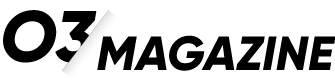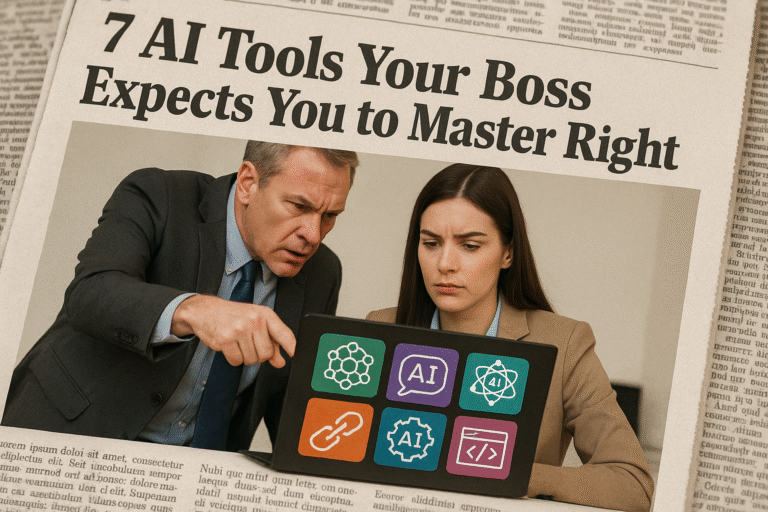The workplace is evolving at breakneck speed, and artificial intelligence has moved from a “nice-to-have” skill to an absolute necessity. Whether you’re in marketing, finance, human resources, or any other field, your boss likely expects you to leverage AI tools to boost productivity, streamline workflows, and deliver better results. The good news? You don’t need a computer science degree to master these game-changing technologies.
Here are seven AI tools that have become essential in today’s professional landscape, along with practical guidance on how to use them effectively in your role.
1. ChatGPT: The Swiss Army Knife of AI Communication
What it does: ChatGPT serves as your intelligent writing assistant, capable of drafting emails, creating content, brainstorming ideas, and solving complex problems through natural conversation.
Why your boss cares: This tool can dramatically reduce the time spent on routine writing tasks while improving the quality of communications. Teams using ChatGPT report saving 2-3 hours daily on administrative writing alone.
Essential skills to develop:
- Prompt engineering: Learn to write clear, specific requests that yield better results
- Fact-checking: Always verify important information, as AI can sometimes generate inaccurate details
- Professional tone adjustment: Master how to request specific writing styles for different audiences
Quick win: Start by using ChatGPT to draft your weekly status reports. Provide it with bullet points of your accomplishments, and ask it to create a professional summary.
2. Grammarly: Beyond Spell Check
What it does: Grammarly uses AI to analyze your writing for grammar, clarity, tone, and engagement, offering real-time suggestions for improvement.
Why your boss cares: Professional communication reflects directly on your company’s brand. Poor writing can cost businesses credibility and opportunities, while polished communication builds trust with clients and stakeholders.
Essential skills to develop:
- Tone recognition: Understand how your writing comes across to different audiences
- Clarity optimization: Learn to identify and eliminate unnecessary complexity
- Consistency maintenance: Develop a consistent voice across all professional communications
Quick win: Install Grammarly’s browser extension and let it analyze your next important email before sending. Pay attention to its suggestions about tone and clarity, not just grammar.
3. Notion AI: The Smart Workspace
What it does: Notion AI integrates artificial intelligence directly into your workspace, helping you write, summarize, brainstorm, and organize information more efficiently.
Why your boss cares: Teams need centralized, intelligent workspaces that can adapt to different projects and workflows. Notion AI reduces the friction in documentation, project management, and knowledge sharing.
Essential skills to develop:
- Template creation: Build reusable templates for common tasks and projects
- Database optimization: Organize information in ways that make it easily searchable and actionable
- Collaborative workflows: Set up systems that allow teams to work together seamlessly
Quick win: Create a project tracker that uses Notion AI to automatically generate status summaries based on your task updates.
4. Canva’s AI Design Tools: Professional Visuals Without the Designer
What it does: Canva’s AI-powered features help you create professional-looking graphics, presentations, and marketing materials through automated design suggestions and intelligent templates.
Why your boss cares: Visual content drives engagement and communication effectiveness. Teams that can quickly produce high-quality visuals without relying on external designers save both time and money while maintaining professional standards.
Essential skills to develop:
- Brand consistency: Learn to maintain visual brand standards across all materials
- Design principles: Understand basic composition, color theory, and typography
- Template customization: Adapt existing designs to meet specific needs and audiences
Quick win: Use Canva’s “Magic Resize” feature to instantly adapt your next presentation for multiple formats (social media, email, print).
5. Microsoft Copilot: Supercharging Your Office Suite
What it does: Microsoft Copilot integrates AI capabilities directly into Word, Excel, PowerPoint, and Teams, offering intelligent assistance for document creation, data analysis, and presentation design.
Why your boss cares: Most businesses rely heavily on Microsoft Office tools. Copilot can dramatically improve productivity within existing workflows without requiring new software adoption or training.
Essential skills to develop:
- Data analysis automation: Learn to use AI for creating charts, identifying trends, and generating insights
- Document intelligence: Master AI-assisted formatting, summarization, and content generation
- Presentation enhancement: Use AI to improve slide design and create compelling narratives
| Application | Key Copilot Features | Time Savings |
|---|---|---|
| Excel | Automated data analysis, chart creation, formula suggestions | 40-60% on data tasks |
| Word | Document drafting, editing assistance, formatting | 30-50% on writing tasks |
| PowerPoint | Slide design, content suggestions, narrative flow | 35-45% on presentation creation |
Quick win: In your next Excel spreadsheet, ask Copilot to analyze your data and suggest three key insights. Use these insights to create a compelling data story.
6. Zapier: The Workflow Automation Champion
What it does: Zapier uses AI to connect different applications and automate repetitive tasks, creating intelligent workflows that trigger actions across multiple platforms.
Why your boss cares: Manual, repetitive tasks drain productivity and create opportunities for human error. Automation allows teams to focus on high-value work while ensuring consistency in routine processes.
Essential skills to develop:
- Process identification: Recognize which tasks are good candidates for automation
- Workflow design: Create logical, efficient automation sequences
- Integration management: Understand how different tools can work together seamlessly
Quick win: Set up a simple automation that saves email attachments to a specific folder and notifies your team through Slack when new files arrive.
7. Otter.ai: Meeting Intelligence
What it does: Otter.ai uses AI to transcribe meetings in real-time, identify speakers, and generate summaries with action items and key decisions.
Why your boss cares: Meetings are expensive, and important information often gets lost or forgotten. AI-powered meeting intelligence ensures nothing falls through the cracks while allowing participants to focus on discussion rather than note-taking.
Essential skills to develop:
- Meeting optimization: Learn to structure meetings for better AI capture and analysis
- Action item extraction: Develop skills in identifying and organizing key decisions and next steps
- Summary creation: Master the art of distilling long conversations into actionable insights
Quick win: Use Otter.ai in your next team meeting and share the automated summary with participants. Notice how much time you save compared to manual note-taking.
Making the Transition: Your 30-Day Action Plan
Week 1: Choose two tools that directly address your biggest daily challenges. Set up accounts and complete basic tutorials.
Week 2: Implement these tools in low-stakes situations. Practice with internal emails, personal projects, or routine tasks.
Week 3: Gradually introduce the tools into more important work. Track time saved and quality improvements.
Week 4: Add one or two additional tools to your workflow. Begin sharing your knowledge with colleagues.
The Bottom Line
AI tools are no longer optional in the modern workplace—they’re essential for staying competitive and productive. The key is to approach them strategically, focusing on tools that solve real problems in your specific role. Start with one or two tools, master them thoroughly, then gradually expand your AI toolkit.
Remember, the goal isn’t to replace human creativity and judgment but to augment your capabilities. These tools work best when combined with your expertise, intuition, and professional experience. By mastering these seven AI tools, you’ll not only meet your boss’s expectations but exceed them, positioning yourself as a valuable, forward-thinking professional ready for the future of work.
The AI revolution is happening now, and the professionals who embrace these tools today will be the leaders of tomorrow. Don’t wait for permission—start exploring these tools and discover how they can transform your work life.