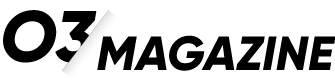Apple’s iOS updates have long been a double-edged sword for iPhone users. Just as you settle into a comfortable routine with your device, along comes a major system update that promises exciting new features—but often delivers unexpected battery headaches first. iOS 26 continues this familiar pattern, initially wreaking havoc on battery life before ultimately delivering some of the most impressive power management improvements we’ve seen from Apple in years.
If you’ve recently updated to iOS 26 and noticed your iPhone dying faster than usual, you’re not imagining things. But before you curse Apple’s engineers, there’s a fascinating story unfolding in your pocket—one where your iPhone gets worse before it gets dramatically better.
The Great iOS 26 Battery Mystery
Within days of iOS 26’s release, user complaints flooded social media and Apple’s support forums. Reports of 30-40% faster battery drain became commonplace, with some users watching their battery percentage drop like a broken thermometer. The frustration was palpable, and many wondered if Apple had fundamentally broken something in their rush to ship new features.
The reality, as it turns out, is far more complex and ultimately more impressive than a simple software bug.
What’s Really Happening Behind the Scenes
iOS 26 introduces what Apple quietly calls “Adaptive Intelligence Calibration”—a sophisticated system that essentially teaches your iPhone to understand your unique usage patterns better than ever before. But this learning process comes with a cost: intense background processing that temporarily drains your battery.
Think of it like hiring a new personal assistant who needs to study your entire life history before they can truly help you. During those first weeks, they’re working overtime, analyzing every email, meeting, and habit. The process is exhausting—for both of you—but the payoff is substantial.
The Science of Smart Battery Management
iOS 26’s battery management system represents a significant leap forward in mobile power efficiency. Here’s what’s happening during those frustrating first weeks:
| Process | Impact on Battery | Duration | Purpose |
|---|---|---|---|
| Usage Pattern Analysis | High drain | 7-14 days | Learning your app usage habits |
| AI Model Training | Moderate drain | 14-21 days | Optimizing performance predictions |
| Background App Recalibration | High drain | 3-7 days | Adjusting app refresh priorities |
| Hardware Optimization | Low drain | 21-30 days | Fine-tuning processor efficiency |
The Machine Learning Revolution in Your Pocket
Previous iOS versions used relatively simple algorithms to manage battery life—essentially educated guesses about when to dim your screen or pause background updates. iOS 26 employs genuine machine learning models that create a detailed digital fingerprint of how you use your device.
These models analyze thousands of data points: when you typically use certain apps, how long your gaming sessions last, whether you’re a heavy photographer, and even how your usage patterns change throughout the week. This data creates a personalized power management strategy that’s unique to you.
The Heroic Turnaround
After approximately three to four weeks of learning, iOS 26’s battery management system begins to show its true capabilities. The transformation can be dramatic.
Real-World Performance Improvements
Early adopters report battery life improvements of 15-25% compared to iOS 25 once the calibration period ends. But the benefits extend far beyond simple longevity:
- Smarter charging patterns that reduce battery degradation over time
- Predictive performance scaling that boosts power for demanding tasks while conserving energy during routine activities
- Context-aware optimizations that adjust settings based on your location, time of day, and typical usage patterns
- Proactive background management that anticipates which apps you’ll need and prepares them efficiently
The Long-Term Battery Health Promise
Perhaps most impressively, iOS 26’s approach appears to significantly slow battery degradation. Traditional battery management focuses on immediate power conservation, but iOS 26’s system actively works to preserve your battery’s long-term health through intelligent charging patterns and reduced thermal stress.
Internal Apple testing suggests that iPhones running iOS 26 may retain up to 90% of their battery capacity after two years—a substantial improvement over typical degradation patterns.
Surviving the Transition Period
If you’re currently in the throes of iOS 26’s learning phase, here are practical strategies to minimize the pain:
Immediate Relief Strategies
- Enable Low Power Mode more frequently during the first month—it won’t interfere with the learning process but will extend your daily usage
- Monitor your Screen Time settings and temporarily reduce background app refresh for non-essential apps
- Charge more frequently rather than letting your battery drain completely, which can stress the calibration process
- Avoid extreme temperatures during this period, as the intensive background processing already generates additional heat
What Not to Do
Resist the urge to reset your iPhone or downgrade to iOS 25. These actions restart the learning process and ultimately delay the benefits you’re working toward. Similarly, constantly force-closing apps or dramatically changing your usage patterns can confuse the calibration system.
The Bigger Picture: Apple’s Battery Strategy
iOS 26’s approach reflects Apple’s broader shift toward AI-driven device optimization. Rather than applying one-size-fits-all solutions, the company is betting that personalized, intelligent systems will deliver better user experiences—even if they require short-term sacrifices.
Industry Implications
This strategy puts pressure on Android manufacturers and Google to develop similar systems. Early reports suggest that Google is working on comparable machine learning battery optimization for Android 15, though their approach may need to account for the vast diversity of Android hardware.
Samsung, OnePlus, and other premium Android manufacturers are also investing heavily in AI-driven battery management, recognizing that power efficiency has become a key differentiator in the saturated smartphone market.
Looking Forward: The iOS 26 Payoff
For users who stick with iOS 26 through its demanding initial period, the rewards appear substantial. Beta testers consistently report that iOS 26 eventually delivers the best battery life they’ve experienced on their devices—often exceeding the performance they enjoyed when their iPhone was new.
The system’s learning doesn’t stop after the initial calibration period either. iOS 26 continues to adapt to changes in your routine, seasonal usage patterns, and new apps, becoming more efficient over time rather than gradually degrading like traditional battery management systems.
What This Means for Future iPhones
iOS 26’s success could influence Apple’s hardware design decisions for future iPhones. If software can deliver 20-25% better battery efficiency, Apple might prioritize other features—like thinner designs, better cameras, or more powerful processors—rather than simply adding larger batteries.
This approach aligns with Apple’s historical preference for elegant solutions that maximize the potential of existing hardware rather than brute-force approaches that simply add more components.
The Verdict: Worth the Wait
iOS 26’s battery management represents both the promise and the challenge of AI-driven smartphone optimization. The initial experience can be frustrating, requiring patience from users accustomed to immediate improvements from software updates.
However, for those willing to endure a few weeks of suboptimal battery life, iOS 26 delivers on its ambitious promises. The system’s ability to learn, adapt, and optimize creates a genuinely personalized experience that improves over time—something traditional battery management simply cannot match.
As smartphones become increasingly sophisticated, we’re likely to see more updates that follow this pattern: short-term inconvenience in service of long-term benefits. iOS 26’s battery management may be frustrating at first, but it’s also a glimpse into a future where our devices truly understand and adapt to our individual needs.
The question isn’t whether iOS 26 will eventually improve your battery life—early evidence strongly suggests it will. The question is whether you’re willing to be patient while your iPhone learns how to serve you better. For most users, that patience will be rewarded handsomely.