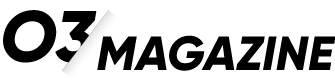Netflix’s controversial interface redesign has finally made its way to Apple TV 4K devices, marking the completion of a rollout that has divided users across platforms for months. The streaming giant’s bold visual overhaul, which emphasizes larger artwork and streamlined navigation, is now available to millions of Apple TV users worldwide.
The update represents Netflix’s most significant design change in years, fundamentally altering how subscribers browse and discover content on their big screens. While some users praise the cleaner aesthetic and improved content discovery features, others have criticized the interface for being less intuitive and harder to navigate than its predecessor.
What’s Actually Changed
The new Netflix interface on Apple TV 4K introduces several major visual and functional updates that aim to modernize the viewing experience:
Enlarged artwork and thumbnails now dominate the screen, with movie posters and show images appearing significantly larger than before. Netflix says this change helps users make faster decisions about what to watch by providing more visual information at a glance.
The navigation structure has been simplified, reducing the number of menu categories while emphasizing personalized recommendations. The traditional row-based browsing system remains, but with fewer categories and more focus on Netflix’s algorithmic suggestions.
Content information displays have been redesigned to appear more prominently when hovering over titles. This includes larger synopsis text, clearer rating information, and more visible cast and crew details.
A new “Play Something” shuffle feature has been integrated more prominently into the interface, allowing users to let Netflix automatically select content based on their viewing history and preferences.
The User Response Divide
Since the interface began rolling out to other platforms earlier this year, Netflix subscribers have been notably split in their reactions. The polarized response highlights the challenge streaming services face when updating interfaces that millions of people use daily.
Positive Feedback
Supporters of the new design appreciate several key improvements:
- Faster content discovery: The larger artwork makes it easier to quickly scan through options
- Cleaner visual hierarchy: Less cluttered screens with better organization of information
- Improved accessibility: Larger text and images benefit users with visual impairments
- Modern aesthetic: The interface feels more contemporary and aligned with current design trends
Critical Reception
However, a significant portion of users have expressed frustration with various aspects of the redesign:
- Reduced content density: Fewer titles visible on screen at once, requiring more scrolling
- Navigation confusion: Some users report difficulty finding familiar menu options
- Over-emphasis on Netflix originals: Concerns that the algorithm prioritizes Netflix-produced content too heavily
- Loss of detailed browsing: Fewer genre categories and browsing options compared to the previous interface
Technical Implementation on Apple TV 4K
The rollout to Apple TV 4K devices required specific optimization for the platform’s unique hardware and remote control system. Netflix had to ensure the new interface worked seamlessly with both the Siri Remote and older Apple TV remotes, while taking advantage of the Apple TV 4K’s processing power for smoother animations and faster loading times.
Performance improvements are noticeable on newer Apple TV 4K models, with faster thumbnail loading and smoother scrolling through content rows. The interface also better utilizes the device’s 4K output capabilities, displaying artwork and previews in higher resolution where available.
The update maintains integration with Apple’s ecosystem features, including Siri voice search, AirPlay functionality, and the TV app’s “Up Next” queue, ensuring that existing Apple TV workflows remain intact.
Industry Context and Competition
Netflix’s interface overhaul comes at a time when streaming competition has intensified significantly. With Disney+, HBO Max, Amazon Prime Video, and Apple TV+ all vying for viewer attention, the user experience has become a crucial differentiator.
| Streaming Service | Recent Interface Changes | Focus Area |
|---|---|---|
| Netflix | Major visual overhaul, larger artwork | Visual discovery, personalization |
| Disney+ | Enhanced profiles, better search | Family features, content organization |
| HBO Max | Streamlined navigation, faster loading | Performance, premium content highlighting |
| Amazon Prime Video | Clearer free vs. paid content distinction | Content clarity, purchase integration |
The timing of Netflix’s Apple TV 4K rollout is particularly strategic, as many users rely on Apple’s streaming device as their primary entertainment hub. Apple TV represents a significant portion of Netflix’s big-screen viewing, making the user experience on this platform crucial for subscriber retention and engagement.
What This Means for Users
For Apple TV 4K owners, the interface update will roll out automatically through the Netflix app update system. Users don’t need to take any specific action to receive the new interface, though some may need to restart the Netflix app to see the changes take effect.
Adaptation strategies for users struggling with the new interface include:
- Spending time exploring the new navigation structure to understand where favorite features have moved
- Using the search function more actively if browsing feels less efficient
- Experimenting with the “Play Something” feature for content discovery
- Providing feedback to Netflix through their help system if specific features are missing
Netflix has indicated that they continue to monitor user feedback and may make adjustments to the interface based on user behavior data and direct feedback. However, the company has not announced any plans to offer an option to revert to the previous interface design.
Looking Forward
The completion of Netflix’s interface rollout across major platforms, including Apple TV 4K, represents a significant bet on the company’s vision for the future of content discovery. The emphasis on visual browsing and algorithmic recommendations reflects broader industry trends toward AI-driven content curation.
Future updates are likely to focus on refinement rather than major overhauls, with Netflix typically preferring to iterate on existing designs rather than implement frequent dramatic changes. The company’s extensive A/B testing capabilities mean that future modifications will likely be data-driven and targeted toward improving specific user experience metrics.
For the streaming industry as a whole, Netflix’s bold interface redesign may influence how other services approach their own user experience updates. The polarized user response demonstrates that even market leaders must carefully balance innovation with user familiarity when making significant interface changes.
As the streaming landscape continues to evolve, interface design will likely remain a key battleground for user attention and engagement. Netflix’s Apple TV 4K rollout completion marks another step in this ongoing competition for the most effective way to help users discover and enjoy content in an increasingly crowded entertainment marketplace.