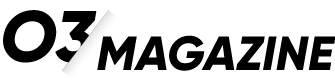Cybercriminals are increasingly finding ways to slip past Microsoft Defender’s security measures, launching sophisticated ransomware attacks that have left businesses and individuals scrambling to protect their digital assets. Recent reports from cybersecurity firms reveal a troubling trend: hackers are developing new techniques to evade one of the world’s most widely-used antivirus solutions, potentially exposing millions of Windows users to devastating data encryption attacks.
The implications extend far beyond individual computers. When ransomware successfully infiltrates corporate networks, entire organizations can find themselves locked out of critical systems, facing demands for hundreds of thousands—or even millions—of dollars in ransom payments.
How Cybercriminals Are Outsmarting Microsoft Defender
Microsoft Defender, the built-in security solution for Windows computers, has traditionally served as a reliable first line of defense against malware. However, cybercriminals have developed increasingly sophisticated methods to bypass its protections, using techniques that exploit both technical vulnerabilities and human psychology.
Living-Off-The-Land Attacks
One of the most concerning developments is the rise of “living-off-the-land” attacks. These sophisticated operations use legitimate Windows tools and processes to carry out malicious activities, making them nearly invisible to traditional antivirus software.
Attackers leverage built-in Windows utilities like PowerShell, Windows Management Instrumentation (WMI), and legitimate administrative tools to download and execute ransomware payloads. Since these tools are part of normal Windows operations, Microsoft Defender often fails to flag their usage as suspicious.
Fileless Malware Techniques
Traditional antivirus software, including Microsoft Defender, primarily scans files stored on a computer’s hard drive. Cybercriminals have responded by developing fileless malware that operates entirely in a computer’s memory, leaving no trace on the hard drive for security software to detect.
These attacks often begin with seemingly harmless documents or emails that, once opened, load malicious code directly into system memory. The ransomware then spreads through network connections without ever creating detectable files on infected machines.
Real-World Impact: Recent Attack Campaigns
The consequences of these evolved attack methods are already being felt across various industries. Healthcare systems, educational institutions, and small businesses have reported significant incidents where ransomware successfully deployed despite having Microsoft Defender enabled and updated.
Healthcare Sector Under Siege
Hospitals and medical facilities have become prime targets, with attackers specifically targeting patient management systems and medical records databases. When these systems become encrypted, healthcare providers face impossible choices between patient care and ransom demands.
Recent incidents have forced emergency departments to revert to paper-based systems, delayed critical procedures, and in some cases, required patient transfers to other facilities. The human cost of these attacks extends far beyond financial considerations.
Small Business Vulnerabilities
Small and medium-sized businesses face particular challenges, as they often rely on Microsoft Defender as their primary—and sometimes only—cybersecurity solution. Limited IT resources and cybersecurity expertise make these organizations attractive targets for ransomware groups looking for easier victories.
| Industry Sector | Average Ransom Demand | Average Downtime | Recovery Success Rate |
|---|---|---|---|
| Healthcare | $1.4 million | 16 days | 65% |
| Education | $680,000 | 12 days | 72% |
| Small Business | $350,000 | 8 days | 58% |
| Manufacturing | $2.1 million | 21 days | 71% |
Microsoft’s Response and Ongoing Challenges
Microsoft has not remained idle in the face of these evolving threats. The company regularly updates Defender’s detection capabilities and has invested heavily in machine learning and artificial intelligence to identify suspicious behavior patterns rather than relying solely on signature-based detection.
Enhanced Behavioral Detection
Recent updates to Microsoft Defender include improved behavioral analysis systems that monitor how programs interact with system resources, network connections, and user files. These systems aim to identify ransomware activities even when the malware uses legitimate tools or operates without traditional file signatures.
However, cybercriminals continue to adapt their tactics faster than defensive measures can be implemented. The cat-and-mouse game between security providers and attackers has intensified, with each side developing increasingly sophisticated capabilities.
Cloud Integration and Threat Intelligence
Microsoft has also enhanced Defender’s integration with cloud-based threat intelligence systems, allowing the software to quickly identify and respond to new attack patterns as they emerge globally. This approach helps protect users from zero-day attacks that haven’t been previously catalogued.
Despite these improvements, the fundamental challenge remains: determined attackers with sufficient resources and expertise can often find ways to circumvent even the most advanced security measures.
What This Means for Everyday Users
For individuals and businesses relying on Microsoft Defender, these developments highlight the importance of understanding that no single security solution provides complete protection. The evolving threat landscape requires a more comprehensive approach to cybersecurity.
The False Sense of Security
Many Windows users assume that having Microsoft Defender enabled provides adequate protection against all cyber threats. This assumption can create a dangerous false sense of security, leading to risky online behaviors and inadequate backup strategies.
The reality is that modern ransomware attacks often succeed not because of technical failures alone, but because users click on malicious links, download suspicious attachments, or fail to maintain proper data backups.
Beyond Antivirus: Essential Security Practices
Cybersecurity experts emphasize that effective protection requires multiple layers of defense, often called “defense in depth.” This approach combines technical solutions with user education and organizational policies.
Key components of comprehensive cybersecurity include:
- Regular, tested backups stored offline or in immutable cloud storage
- Employee training on recognizing phishing attempts and social engineering
- Network segmentation to limit the spread of potential infections
- Patch management to ensure all software remains up-to-date
- Access controls that limit user privileges to necessary functions only
Industry Response and Future Outlook
The cybersecurity industry has responded to these challenges by developing more sophisticated detection and response capabilities. Advanced endpoint detection and response (EDR) solutions now complement traditional antivirus software, providing deeper visibility into system activities and faster incident response capabilities.
Artificial Intelligence and Machine Learning
Next-generation security solutions increasingly rely on artificial intelligence and machine learning algorithms to identify suspicious patterns that might indicate ransomware activity. These systems can potentially detect attacks even when they use novel techniques that haven’t been seen before.
However, cybercriminals are also adopting AI technologies to make their attacks more effective and harder to detect. This technological arms race continues to escalate, with both sides leveraging increasingly sophisticated tools and techniques.
Regulatory and Legal Developments
Governments worldwide are implementing stricter cybersecurity regulations and imposing heavier penalties on organizations that fail to adequately protect sensitive data. These regulatory changes are forcing businesses to invest more heavily in cybersecurity infrastructure and incident response capabilities.
Recent regulatory developments include mandatory breach reporting requirements, minimum security standards for critical infrastructure, and increased liability for organizations that pay ransoms.
Practical Steps for Protection
While the evolving threat landscape presents significant challenges, individuals and organizations can take concrete steps to reduce their risk of falling victim to ransomware attacks that bypass Microsoft Defender.
For Individual Users
Personal computer users should consider Microsoft Defender as one component of a broader security strategy, not a complete solution. Essential steps include:
- Maintaining regular, automated backups of important files
- Keeping all software updated with the latest security patches
- Using strong, unique passwords for all accounts
- Being cautious about email attachments and downloads from unknown sources
- Considering additional security software for enhanced protection
For Businesses and Organizations
Organizations require more comprehensive approaches that address both technical vulnerabilities and human factors. Effective business cybersecurity strategies should include:
- Regular security assessments and penetration testing
- Comprehensive employee training programs on cybersecurity best practices
- Incident response plans that are regularly tested and updated
- Network monitoring systems that can detect unusual activity patterns
- Vendor risk management programs to assess third-party security practices
Looking Ahead: The Future of Ransomware Defense
As cybercriminals continue to develop new techniques for bypassing security software, the cybersecurity industry must evolve its approach to threat detection and prevention. The future likely holds more sophisticated AI-powered defense systems, better integration between different security tools, and improved user education programs.
Success in combating ransomware will ultimately depend on collaboration between security vendors, government agencies, and end users. No single entity can solve this problem alone, and the most effective defense strategies will continue to emphasize multiple layers of protection rather than relying on any single security solution.
The ongoing battle against ransomware represents one of the most significant cybersecurity challenges of our time. While Microsoft Defender and similar security tools play important roles in this defense, users must understand their limitations and take additional steps to protect themselves and their organizations from these evolving threats.
As the digital landscape continues to evolve, staying informed about emerging threats and maintaining robust cybersecurity practices becomes not just advisable, but essential for anyone who values their digital security and privacy.